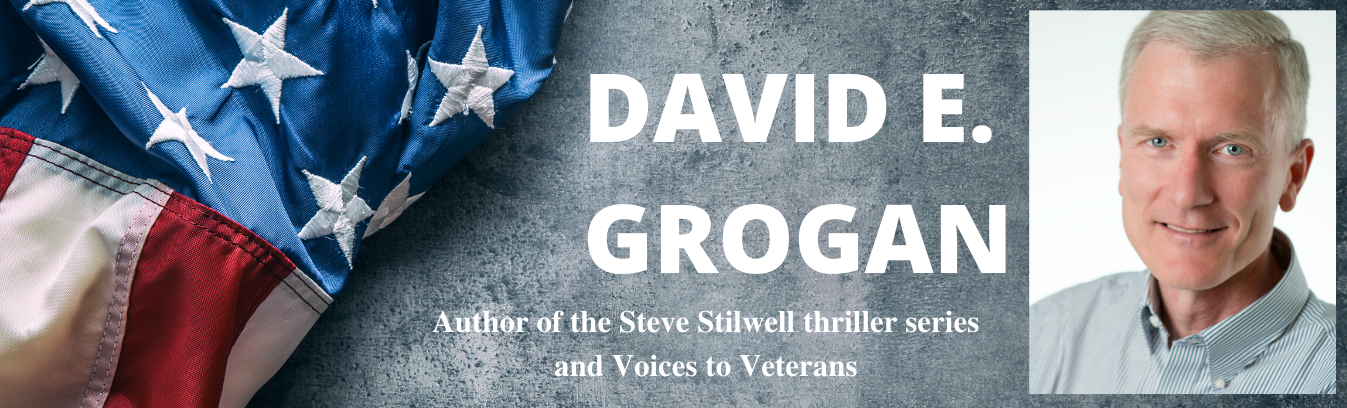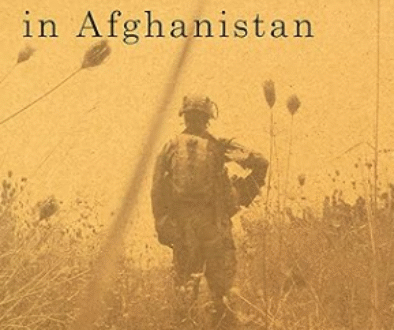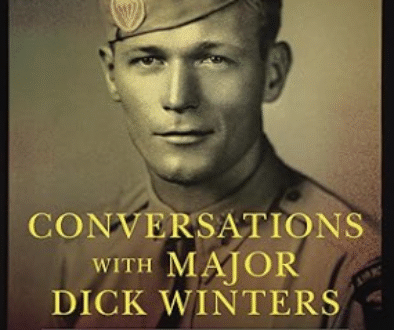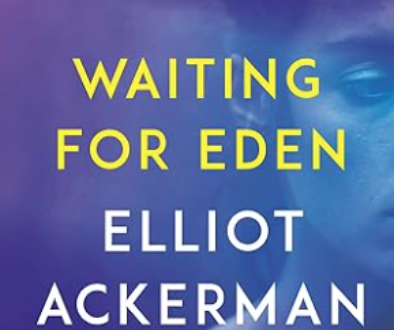The Art of Zoom Dining – 10 Tips for a Fun Virtual Dinner
In an effort to stay connected with our friends and support local restaurants, my wife and I have started Zoom dining. What’s that, you ask? Each week, we dine with friends from around the country via Zoom. Once we get the connection set up and start to eat and talk, we find we actually forget we’re Zooming and it’s just like eating at a restaurant without the awkwardness of having to figure out how to split the check when we’re finished. And, because we are all dining from the comfort of our own homes, it’s fine to enjoy wine with dinner or an after-dinner drink without having to worry about driving home.
We’ve now Zoom dined with friends from Chicago, Baltimore, Washington, Chesapeake, and Champaign, and even had a wonderful dinner with our daughter and her boyfriend in New Jersey. We have a long list of friends we want to reconnect with, so we plan to continue Zoom dining even after the current pandemic is well into the rearview mirror. We’re only sorry that it took a pandemic to open our eyes to this new type of dining experience.
Based on our Zoom dinners so far, we have a few tips to help you make the Zoom dining experience the next best thing to being there. Following these suggestions will help get your Zoom dining off to a great start.
- Get a Zoom, Facetime, Google Hangouts, Skype, or similar video capable account and practice using it. Zoom dining is easy. Just set up a free Zoom account and practice using it so you know how to send an invitation to your friends, mute and unmute your microphone when your dog starts barking, and turn the video on and off. It’s easy to learn and there are lots of how-to videos on YouTube if you need help. You can also use Facetime, Google Hangouts, Skype or other video software if you prefer. The only caveat is both you and your guests have to be using the same video application in order to connect. If you are unfamiliar with using the video application, we recommend practicing with your guests a day or two ahead of time, so you won’t have to figure anything out while your food is getting cold.
- Invite friends or family members to dinner that both you and your spouse will enjoy dining with. My wife and I rotate each week on selecting who we will invite so we each have input. We’ve chosen to have dinner with just one couple each weekend because we want to catch up with them in more detail, but there’s no reason you can’t invite friends and family from multiple locations as long as your video application will support it.
- When inviting family and friends to dine, be sure to consider their time zone. We live in the Central Time Zone, but having moved here from the East Coast, we have lots of friends who are in the Eastern Time Zone. That’s important because if you agree to start dinner at 6:30 pm Eastern Time and you are in Central, Mountain, or Pacific Time, your local restaurants may not be open yet or able to support your takeout order. Solutions are to start dinner later as you move farther east or cook at home instead of ordering out. But, as the next tip indicates, part of the fun is ordering out.
- Commit to ordering out to support your local restaurants. One of the reasons we started Zoom dining was we wanted to support our local restaurants while they are struggling to stay afloat during the pandemic. As a result, we’ve enjoyed wonderful Indian, Mexican, Japanese, and American dinners all from our favorite local restaurants. An added benefit is, just like when you go out for dinner, there’s minimal preparation and clean-up. Best of all, finding out what everyone is eating and where it came from is a great way to start the dinner conversation.
- Pick a night when the restaurants you want to support are open. So far, we’ve limited Zoom dining to Friday, Saturday and Sunday nights, with the best option being Saturday because all of the restaurants are open and there are no conflicts with work. We also enjoy Zoom dining on Sunday evenings, but some of our local restaurants are closed on Sundays, limiting the dining options.
- Have a backup audio plan ready in case the online audio quality isn’t good. We’ve had a couple of dinners where either because of poor Internet connections or too many people soaking up bandwidth, the audio conversations kept breaking up. To remedy the problem, we muted the audio on Zoom and then called our guests on a cell phone, each using the speaker phone option so everyone could hear. Problem solved.
- Position your computer, tablet, or phone so that the people you are dining with can see you. Sometimes when I talk via Facetime with my family members, I notice that after a couple of minutes, all I can see is the very top of their heads. You can avoid that by placing your computer or phone where it will capture a comfortable view of you and your spouse. For example, we place our laptop on a stack of three books, so the laptop’s camera faces us at eye level. The goal is for the Zoom part of the dinner to fade away so that it actually seems like you are with the people you are dining with. Making sure you and your guests can see each other is the best way to make that happen.
- Treat yourself to a dessert from the restaurant. You’ve got the perfect excuse—you aren’t doing this for yourself, you are supporting your local restaurant. We also prepare coffee or an after-dinner drink ahead of time so it’s ready to have with dessert.
- After dinner, move to a sofa or comfortable chairs away from the table where you can continue to talk. When you dine out, a waiter or waitress magically whisks away the aftermath of dinner and you get the chance to finish your conversation with your friends. Replicate that magic by stepping away from the dinner table and continuing the conversation in a more comfortable setting. Leave the cleanup for later.
- Watch the time—it’s later than you think. Finally, be mindful of the time, as you’ll be amazed at how the time flies once you get going. This is especially important when you are in different time zones, as what is early for you may be quite late for your guests.
We hope you find these Zoom dining tips helpful and that you’ll give it a try yourself. When you do, please let us know how it goes by leaving a comment below. Also, if you’ve already tried Zoom dining and have some tips of your own, please let us know.
Bon appétite!